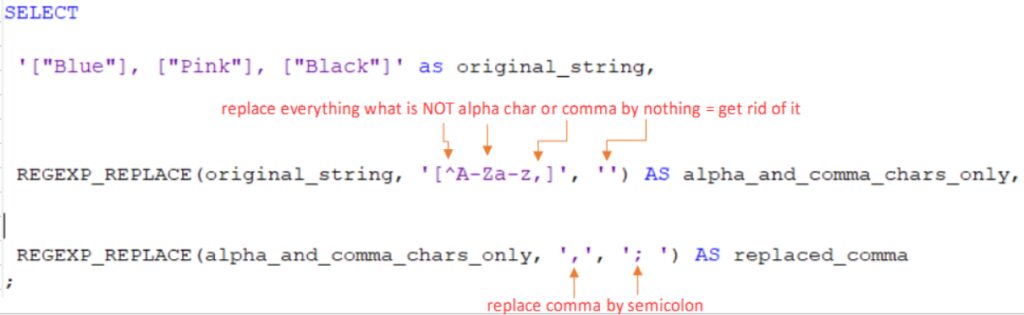If we want to combine data about same information from two sources, we can think of using two sql approaches:
- Full Outer Join with Coalesce or
- Union All with Qualify.
Full Outer Join shows better performance statistics in all 3 aspects: CPU, IO and Spool.
Let’s say we have orders with customer info from two different data sources. Both are relevant data sets, some orders are only in Set A, some orders are only in Set B and some orders exist in both sets. Rule for combination is to prioritize data from Set A.
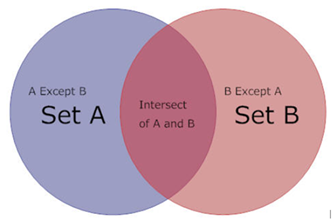
Full Outer Join with Coalesce
select
coalesce(a1.order_id, a2.order_id) as order_id
,coalesce(a1.customer_id, a2.customer_id) as customer_id
from SetA a1
full outer join SetB a2
on a1. order_id = a2. order_id
;Union All with Qualify
select order_id, party_id from
(
select order_id, party_id, 1 as prio from SetA
union all
select order_id, party_id, 2 as prio from SetB
) a1
QUALIFY Row_Number() over (PARTITION BY order_id ORDER BY prio) = 1
;Performance Comparison
| Full Outer Join with Coalesce | Union All with Qualify | |
| Row Count | 23 289 755 | 23 289 755 |
| CPU | 88 | 183 |
| IO | 41 514 | 111 158 |
| Spool | 1 118 400 512 | 2 005 872 640 |